Now that Android 13 is being rolled out to multiple divices worldwide, starting from the Pixel range of smartphones, let’s start going through what new can you expect by the time it lands on your device. Note, here we’ll list most of those features which are not very manufacturer dependent, like only to Pixel devices or only to Samsung devices, rather would come most Android 13 devices.
As with every release of any operating system, including Android, new features come in every part of the operating system, including UI, functionality, optimization and development side of things.
Let’s start today with the UI changes, which obviously tend to be the first thing your eyes would notice as soon as you get the push notification, you upgrade Android on your device and restart…
Display resolution
Similar to how you could always choose the screen resolution that suites your screen size and your eyes to comfortably view something while still keeping the viewability index crisp and clear, you can now change the screen resolution of your andriod device as well.
Font and display settings
Font and display settings have been moved to “Display size and text” under Settings. Now you can not only preview the font and font size, but even the icons.
Also two new toggles have been added, Bold text and High contrast text which could also change the way the text looks on your screen.
Unified search bar
Although some device manufacturers brought this as part of Android 12 as well, this has now become default with Android 13.
The Search bar on Homepage of your device can now search not only Google search results, but also your apps, sms, whatsapp, settings and most everything on your device to show the results in one screen.
Rotation on lock screens
Mostly limited only to large screen mobiles, but now even the lock screen on your device will feature rotation, if auto rotation setting is enabled.
Redesigned media player
For those devices which will come with Android’s default media player, the complete layout has been redesigned to now be way more user friendly and intuitive.
Status bar user profile switcher
Android had launched user profiles (also known as multiple users) feature some while ago, but not many know about it and even fewer actually use it. But for those who see its benefits and use it, now have an easy way to know and switch their profiles.
Now a color can be associated with each user profile, along with a user image. To add to that, you can enable a setting to be able to add a user profile switcher icon to your notification tray to be easy to switch users.
Also, you can now choose the profile you want to log in to at the time of unlocking your lock screen itself.
We’ll continue to update this post as we keep seeing new features on the devices as Android 13 keeps getting rolled out through different manufacturers.
On our next post (part two) we’ll delve into the new functionalities that will be coming to your device with Android 13.
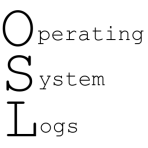
Leave a Reply