In this series of posts regarding what’s new in Android 13, after our first article on the UI changes in Android 13, let’s now see what are the new features that we’ll be seeing. Afterall as much as the looks do matter, its the functionality that is the core strength of any operating system, may it be desktop or smartphone!
New Quick setting tiles
For the ease of toggling various settings, the quick setting tiles are very handy. Now Google has added many new tiles to the list…
Toggle color correction
Toggle one-handed mode
- QR code scanner – While this has been there for long, being offered by some manufacturers through their custom UIs, it was never part of Android OS itself (with Android native UI)
- Toggle color correction
- Toggle one-handed mode
You can now stream your own music to other devices with Bluetooth LE support
Ever wanted to stream music from your device to others? Now, if your device manufacturer added hardware support for Bluetooth LE, then Android 13 is now able to support music streaming feature.
change the screen resolution of your andriod device as well.
Schedule dark mode at bed time
You can now enable dark mode on your device as soon as your scheduled (or manual toggle) bed time gets triggered.
Set language per app
You will now be able to have your messaging apps in one language while having the mailing apps in another! With Android 13, you can now set a language per app, so you won’t need to keep changing your language every time you use a different app if you are amongst the ones who like some apps in English while others in a regional language.
Limit the apps a guest user can use
While creating/enabling a guest user, you can now select which specific apps the guest user will be able to use. The apps will still behave as a standalone install and will not share any data between users/profiles.
New features in split-screen mode
You can now simply drag an app to the split screen view to see two separate instances of the same app in two different views. Ofcourse, this feature needs to be compatible by the app as well.
On our next post (part three) we’ll delve into the changes that have come in for the Android app developers.
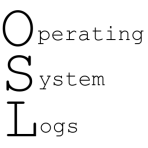
Leave a Reply