Google is raising the quality bar on Android apps, with sharing insights and notices to both, the developers as well as users. Quality of an app is as important to the end user as it should be to the developer, as that is what will get in the performance as well as good reviews.
One of the most important ways to boost your app quality and attract more users is to focus on technical quality. For this, the developers would need to follow a certain set of guidelines as well as receive insights from Play Store, in order to keep track of the usage and keep improving the app based on the metrics and feedback.
The starting point for maintaing the technical quality of the app should always be Android’s Core App Quality Checklist. Make your app experience as compelling, smooth, and safe as possible. Work through the tests on this page to assess your app’s visual experience, performance, security, and more.
The next pit stop in the journey to improve your app quality would be to keep monitoring Android Vitals in your Play Console.
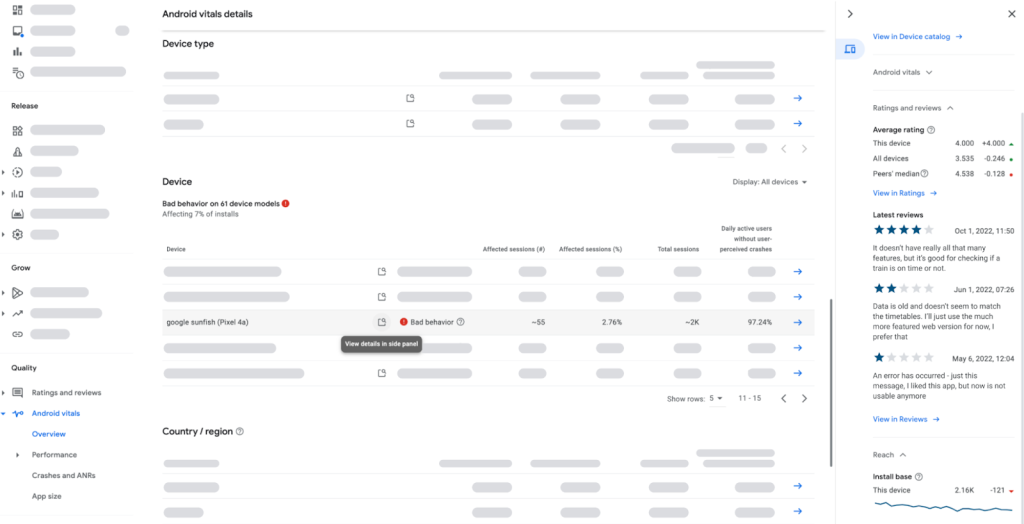
Android Vitals reports on key user-impacting issues and helps you to debug and prioritize across them. It gives you a comprehensive understanding of your stability on Android with visibility of user-perceived crashes and ANRs (Application Not Responding errors), includes stack traces, event tags, and device information to help you understand and resolve problems as well as set up alerts so you can respond to new and emerging issues as quickly as possible.
To improve quality across the board, Google enforces an overall bad behavior threshold. The threshold is 1.09% for user-perceived crash rate, and 0.47% for user-perceived ANR rate. To maximize your app’s visibility on Google Play, it’s important to stay below these thresholds. If your title exceeds the device bad behavior threshold on any core vital for a given phone model, then Google Play may reduce the visibility of your app for users on that phone model and start showing a warning to the users downloading the app, below the Install button.
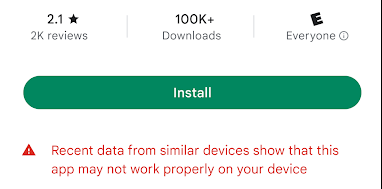
Users expect great experiences on their devices, and developers who deliver on their expectations will achieve greater success on Google Play!
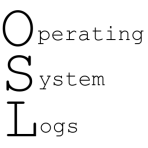
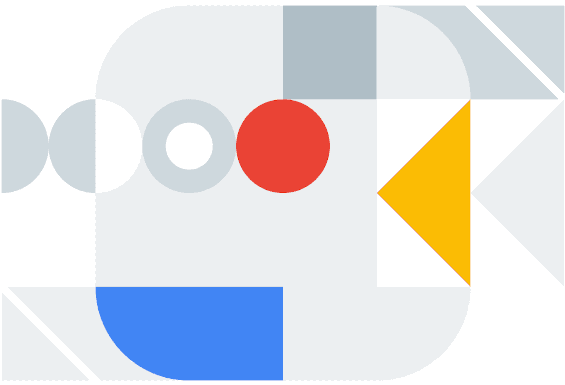
Leave a Reply