CentOS Stream is as popular a laptop/desktop Operating System as much as it is a Server based one. And when it comes to working on your personal machine, you’d always love to work on a GUI instead of on terminal. CentOS Stream itself comes with multiple GUIs including KDE & GNOME.
In this article, lets learn how to setup KDE also known as K Desktop Environment on CentOS Stream.
First, update your system to have all the latest packages, so we don’t have any conflicts come up…
sudo dnf upgrade --refresh -y
Next, if not already done, install the EPEL (Extra Packages for Enterprise Linux) repository which provides a set of additional packages for CentOS Stream
sudo dnf install \
https://dl.fedoraproject.org/pub/epel/epel-release-latest-9.noarch.rpm \
https://dl.fedoraproject.org/pub/epel/epel-next-release-latest-9.noarch.rpmNow go ahead and install the latest version of KDE, which is KDE Plasma at the time we are writing this post and reboot your machine
sudo dnf groupinstall "KDE Plasma Workspaces" -y
sudo reboot
Once you restart your machine, you’ll return to the login screen. Here in the bottom right corner, you’ll be able to choose the desktop environment you’d login to. Now go ahead and login and start using the new KDE desktop environment and share your comments!
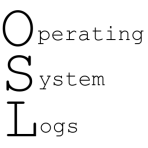
Leave a Reply