Google Maps has revolutionized how we explore the world, offering instant access to locations, directions, and real-time information. Beyond its navigational prowess, it holds a treasure trove of historical data, allowing us to witness the evolution of our surroundings. Paired with Google Earth Pro, these tools provide a powerful window into the past.
As Vinay Shet, Product Manager at Google Street View, says, If you’ve ever dreamt of being a time traveler like Doc Brown, now’s your chance. You can now travel to the past to see how a place has changed over the years by exploring Street View imagery in Google Maps for desktop. We’ve gathered historical imagery from past Street View collections dating back to 2007 to create this digital time capsule of the world.
Here’s a step by step breakdown of how you can explore historical imagery using Google Maps:
Foundation of Street View:
- Google Maps’ Street View, a feature that provides 360-degree panoramic street-level views, is the basis for its time-travel capability. Google’s Street View cars have meticulously captured images across countless locations, creating a rich archive of visual data.
Focus on Street View:
- Google Maps’ “time travel” feature primarily works within Street View. This allows you to see how street-level imagery has changed over the years.
How to access it:
- First, locate the area you wish to explore in Google Maps.
- Drag the orange “Pegman” icon to the desired street. This will activate Street View.
- Look for the “See more dates” option, typically located near the top-left corner of the Street View window.
- This will display available historical Street View images, allowing you to browse through different time periods.
- By clicking on the different available images, you can then see the street view as it was at that point in time.
Limitations:
- Availability of historical Street View imagery varies. Not all locations have extensive historical records.
- The depth of historical data depends on when Google’s Street View cars captured images in that area.
By utilizing these features, you can embark on a virtual journey through time, witnessing the evolution of our planet and its landscapes.
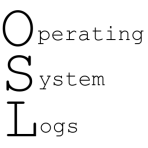
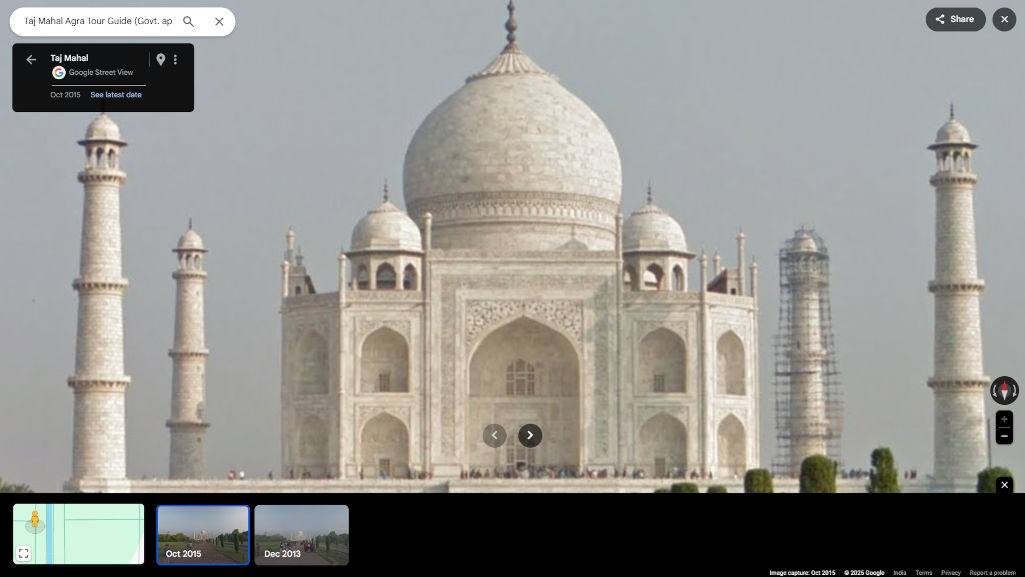
Leave a Reply