The Fedora Project, a community-driven, open-source Linux distribution sponsored primarily by Red Hat, Inc., today announced the general availability of Fedora 42. This latest release continues Fedora’s tradition of delivering cutting-edge free and open-source software, providing developers, enthusiasts, and users with the newest technologies and a robust, reliable platform.
Fedora 42 incorporates a wealth of updates and new features, focusing on enhanced user experience, developer tools, and the latest advancements in desktop environments and core system components.
Key highlights of Fedora 42
Enhanced Installation Experience
The Anaconda installer now operates as a native Wayland application, offering improved keyboard control and a new web-based user interface (UI) for guided partitioning. This UI simplifies the installation process with options for automatic partitioning, dual-boot support, and a “reinstall Fedora” feature for seamless recovery.
KDE Plasma Desktop Edition
Promoted to flagship status, this edition includes KDE Plasma 6.3.4, KDE Frameworks 6.12.0, and a suite of KDE applications. It is now supported on OpenPOWER systems, providing a robust alternative to GNOME.
Fedora COSMIC Spin
A modern Rust-based desktop environment developed by System76, featuring hybrid per-workspace window/tiling management, window stacks with tabs, and extensive customization options integrated with GTK and (soon) Qt.
Accessibility and Performance Improvements
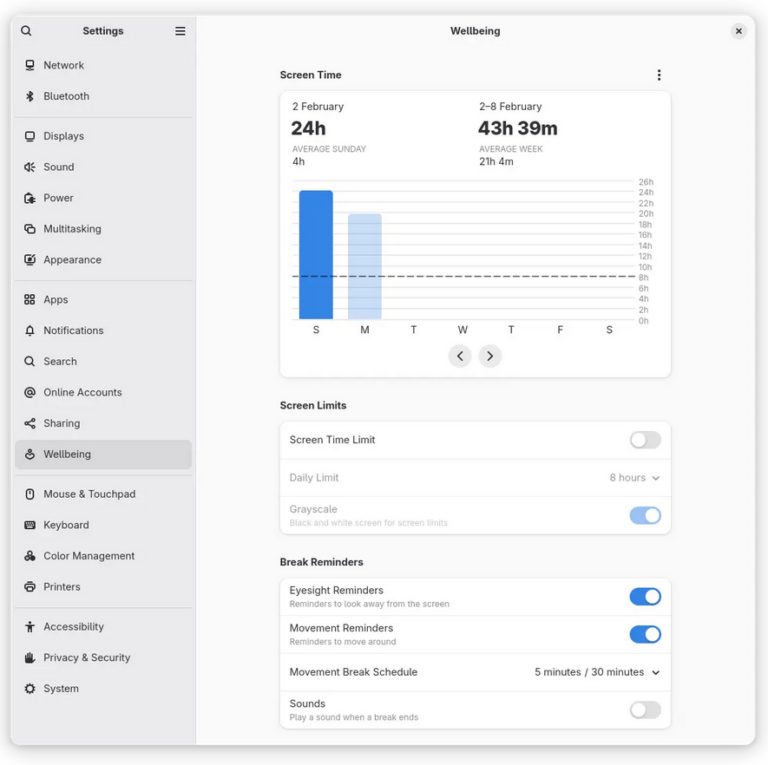
GNOME 48 powers Fedora Workstation 42, introducing dynamic triple buffering for smoother animations, Orca screen reader support on Wayland, and well-being tools like screen time tracking and break reminders.
IBus Speech-to-Text
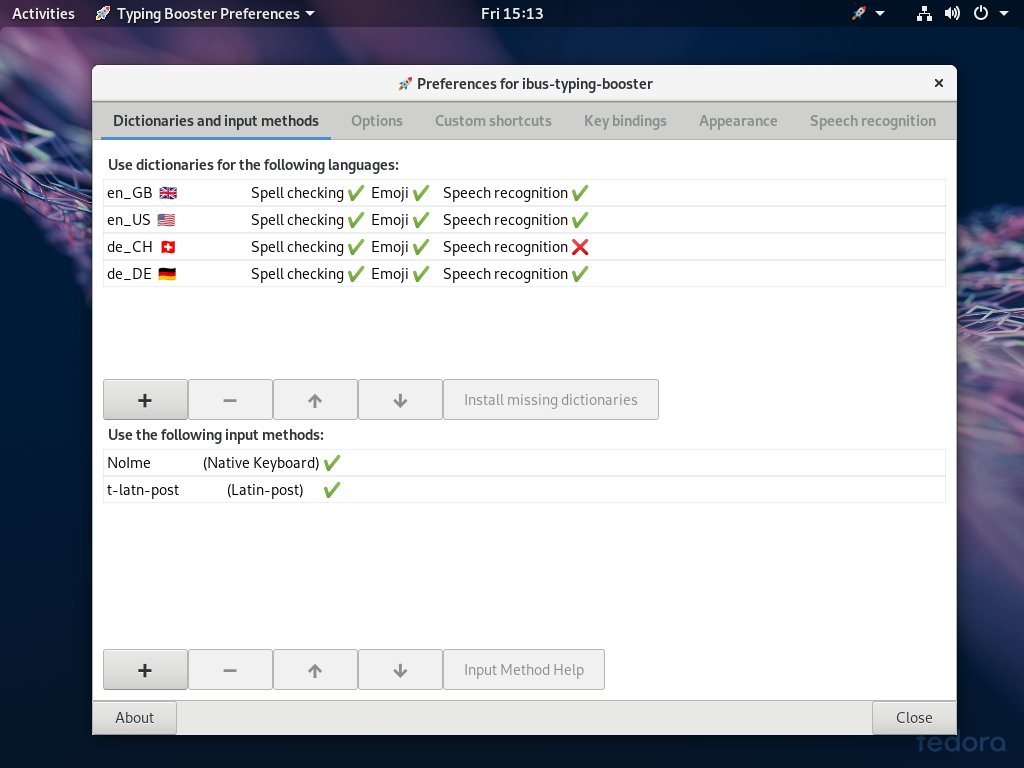
A new input method enabling offline voice dictation in multiple languages, preserving user privacy and integrating seamlessly with IBus infrastructure. It enables voice dictation in any application that supports IBus input methods. Here are some examples of how you can use this feature:
- Dictating Text in a Document: Open a text editor like GNOME Text Editor or LibreOffice Writer. Activate the Speech-to-Text input method and start speaking. Your words will be transcribed into text in real-time.
- Composing Emails: Use the Speech-to-Text feature to dictate emails directly in your email client, such as Thunderbird or Evolution. This can save time and improve accessibility.
- Programming: Developers can use Speech-to-Text to dictate code snippets or comments in IDEs like Visual Studio Code or GNOME Builder. While it may not be ideal for complex coding, it can be helpful for quick notes or simple tasks.
- Multilingual Communication: The feature supports multiple languages through downloadable voice recognition models. You can switch between languages seamlessly for multilingual dictation.
- Accessibility: Users with physical disabilities can leverage this feature to interact with their systems more easily, enhancing productivity and inclusivity.
Fedora WSL
Fedora Linux images are now available for Windows Subsystem for Linux (WSL), allowing users to explore Fedora in a Windows environment before committing to a full installation.
Matthew Miller, Fedora Project Leader, expressed gratitude to the global community of contributors: “Fedora Linux 42 is a testament to the dedication and collaboration of open-source developers worldwide. Together, we’ve created an operating system that embodies innovation and inclusivity.”
Fedora Linux 42 is now available for download. Users can upgrade their existing systems or start fresh with install media for flagship editions like Workstation, KDE Plasma Desktop, Cloud, Server, CoreOS, IoT, and more.
For more information, visit the Fedora Project website.
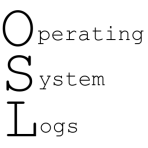

Leave a Reply