For many of us, the October 2025 end-of-life date for Windows 10 has been a quiet anxiety in the back of our minds. The thought of losing vital security updates, leaving our trusty machines vulnerable, was a less-than-ideal prospect, especially for those whose hardware doesn’t quite make the cut for Windows 11. Well, take a deep breath and relax – Microsoft has heard our collective sigh of concern!
In a move that’s sure to bring relief to millions, Microsoft has announced an extension of security updates for Windows 10 all the way to October 2026. And here’s the really good news: they’re not just offering a paid path. There are now flexible options, including a surprising free route, to keep your Windows 10 PC protected for another year.
This is a significant development, as Windows 10 still powers a substantial portion of the world’s PCs. While Microsoft continues to encourage the upgrade to Windows 11, they clearly recognize that a hard cutoff would leave a massive number of users in a precarious position.
Earlier, we had also covered a way to bypass hardware requirements to install Windows 11 on a PC that does not support Windows 11 hardware requirements.
So, what are your options to keep those crucial security updates flowing? Let’s break it down:
Option 1: The Paid Path – Extended Security Updates (ESU) Program
For those who prefer a straightforward solution or have specific business needs, the Extended Security Updates (ESU) program remains a viable choice. This is the traditional route Microsoft has offered for past Windows versions reaching their end-of-life.
- What it is: The ESU program provides continued access to “Critical” and “Important” security updates as defined by Microsoft. It’s important to note that this doesn’t include new features, non-security updates, or technical support beyond issues related to the ESU itself.
- Cost: For individual consumers, the cost for one year of ESU is set at $30 USD. Businesses and organizations will find slightly different pricing structures, typically starting at $61 per device for the first year, with costs increasing annually for up to three years of coverage.
- Who it’s for: This option is ideal for those who need guaranteed, direct access to security updates without any additional conditions, or for businesses managing a fleet of Windows 10 devices.
- How to enroll: Microsoft is rolling out an enrollment wizard through system notifications and within the Settings app (under Update & Security > Windows Update). This wizard is expected to become widely available to all Windows 10 users in July 2025, with full rollout by mid-August.
Option 2: The Unexpected Free Ride – How to Claim Your Free ESU Year
This is the real game-changer! Microsoft has introduced two ways for individual consumers to snag a year of Extended Security Updates without shelling out a dime. This demonstrates a clear understanding that many users simply aren’t ready or able to transition to Windows 11 just yet.
Here’s how you can potentially get your free year of Windows 10 security updates:
- Syncing PC Settings with Windows Backup: This is arguably the easiest and most accessible free option. If you enable Windows Backup and sync your PC settings to the cloud via your Microsoft account (which uses OneDrive), you’ll be eligible for the free ESU.
- The Catch (if any): While Windows Backup is free and includes 5GB of free OneDrive storage with your Microsoft account, some larger backups might exceed this limit, potentially requiring you to consider a paid OneDrive plan. However, even a low-cost OneDrive subscription is likely cheaper than the $30 ESU fee.
- How to do it: When the ESU enrollment wizard rolls out, you’ll see this as an option. If you already have your settings synced, it should be a seamless enrollment. If not, the wizard will guide you to enable this feature.
- Redeem Microsoft Rewards Points: For those who are active in the Microsoft ecosystem, you can redeem 1,000 Microsoft Rewards points for a year of ESU.
- How it works: Microsoft Rewards points are earned through various activities like using Bing for searches, making purchases in the Microsoft Store, and other engagements with Microsoft services.
- Is it truly “free”? While it doesn’t involve direct cash, it does require accumulated points. For some, 1,000 points might be readily available, while for others, it could mean a bit of extra Browse or shopping to reach the threshold.
- How to do it: This option will also be presented within the ESU enrollment wizard.
Important Notes for the Free Options:
Microsoft Account Required: Both free options necessitate logging in with a Microsoft account to enroll and receive the updates. The ESU license is tied to your Microsoft account and then applied to your PC.
Consumer Devices Only: These free options are specifically for consumer devices (Home, Professional, Pro Education, or Workstation editions of Windows 10, version 22H2). Commercial devices, those joined to an Active Directory domain, or enrolled in Mobile Device Management (MDM) solutions are not eligible for the free tiers and must pursue the paid ESU program.
One Year at a Time: The free options currently provide one year of extended security updates, lasting until October 13, 2026. Microsoft has not yet indicated if or how further free extensions will be offered beyond that.
What This Means for You
This extension is a welcome reprieve for many. It offers peace of mind, ensuring your Windows 10 PC remains secure against emerging threats for at least another year. However, it’s crucial to understand that this is ultimately a temporary solution.
While you now have more time, Microsoft’s long-term vision clearly points towards Windows 11. This extended support is designed to give users a softer landing, allowing them ample time to:
- Upgrade to Windows 11: If your PC meets the minimum system requirements, upgrading to Windows 11 remains the recommended path for the latest features, performance improvements, and ongoing support.
- Consider a new PC: For older machines that can’t handle Windows 11, this extra year provides an opportunity to save up and invest in a new device that’s fully compatible with Microsoft’s latest operating system.
- Explore alternatives: For those who are fundamentally opposed to Windows 11 or simply want a change, this could be the ideal window to investigate other operating systems like Linux.
Ultimately, Microsoft’s decision to extend Windows 10 support with accessible options, including a free tier, is a smart move that prioritizes user security and provides much-needed flexibility. It’s a testament to the enduring popularity of Windows 10 and a recognition of the diverse needs of its vast user base. So, take advantage of the extra time, weigh your options, and make the best decision for your computing future!
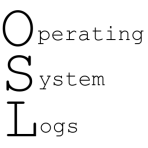
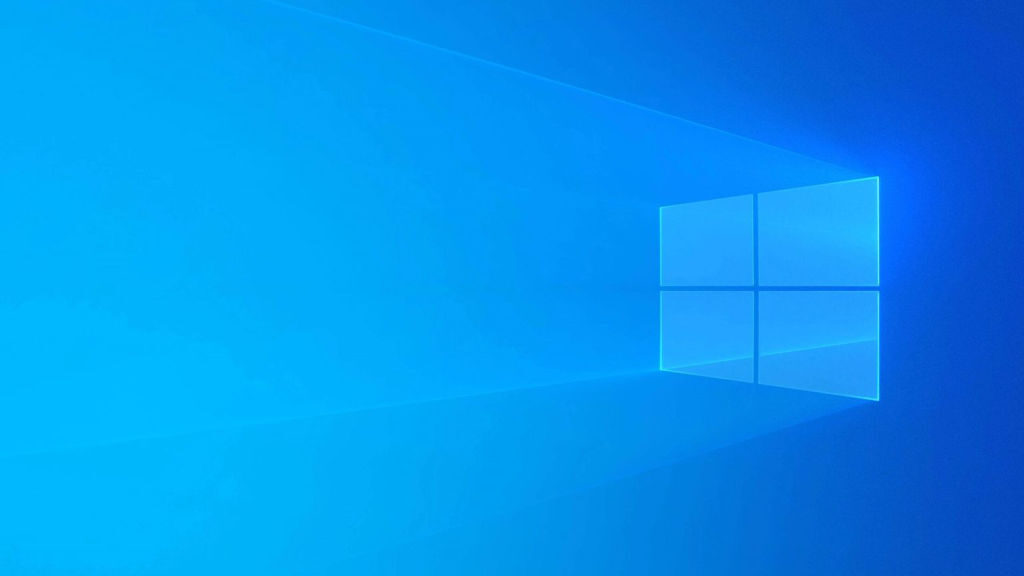
blog
I’m often to blogging and i really appreciate your content. The article has actually peaks my interest. I’m going to bookmark your web site and maintain checking for brand spanking new information.