OnePlus has announced its stable release of OxygenOS 13, which is the next major update bringing Android 13 to OnePlus devices.
OnePlus has been beta testing OxygenOS with a few 100s of participants across countries for the past 3-4 weeks. With this announcement, they have now mentioned that OxygenOS 13 will be rolling out in a gradual manner, starting with the Beta participants, then OnePlus 10 Pro users and then to the other OnePlus devices.
They are holding a OxygenOS 13 Ask Me Anything Session where you can ask them anything about the new OxygenOS 13 till the 25th of September 2022, and their staff will begin answering all your questions from the following day.
Which devices will receive OxygenOS 13?
While OnePlus 10T got it with its launch, today it is already available for OnePlus 10 Pro. The Beta testing is already ongoing for OnePlus 8, OnePlus 8 Pro and OnePlus 9 RT and should soon be available for them. Other OnePlus devices which will soon be supported, as confirmed by OnePlus will be OnePlus 8T, OnePlus 9, OnePlus 9 Pro, OnePlus 9RT, OnePlus 10R, OnePlus 10T, OnePlus Nord 2, OnePlus Nord 2T, OnePlus Nord CE, OnePlus Nord CE 2, OnePlus Nord CE 2 Lite.
What is new in OxygenOS 13?
After long time rumors that OnePlus might merge their OS with ColorOS of OPPO, looks like finally they went against it. Which means, now on OnePlus will release their major versions every year along with Android launches.
With the current OxygenOS 13 though, here are the most usable and visible changes.
Design
- Aquamorphic Design theme colors for enhanced visual comfort
- Home screen world clock widget to show the time in different time zones
- Upgrades to Quantum Animation Engine 4.0, with a new behavior recognition feature, which recognizes complex gestures and provides optimized interactions
Efficiency & Performance optimization
- Introduces an option to make notifications more subtle and less distracting
- More markup tools for screenshot editing
- Sidebar Toolbox. You can open a floating window inside apps for smooth operation
- Optimizes Shelf. Swiping down on the Home screen will bring up Shelf by default. You can search content online and on your device
- Adds Dynamic Computing Engine to improve the system speed, stability, battery life, and app experience
Personalization
- Optimizes Bitmoji to offer more Always-On Display animations
- Optimizes Insight Always-On Display, with more personalized Always-On Display settings available
- Optimizes Canvas Always-On Display, with more drawing tools and line colors available
Security & privacy
- Automatic pixelation feature for chat screenshots
- Adds Kid Space, providing screen time limit, ambient light reminders, and Eye-protecting display features
For more details on the announcement, visit the OnePlus 13 community page.
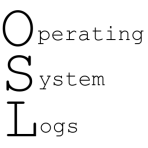
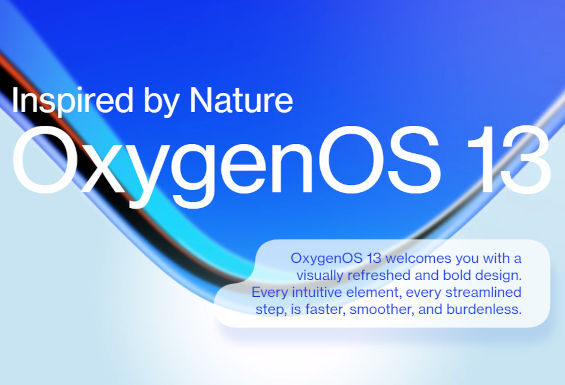
Leave a Reply