Ever had a doubt that after purchasing and paying the premium of a dedicated server, the host has assigned you a VPS instead? Do you want to check if you are hosted on a VPS or a dedicated server?
The best way to check whether you are on a VPS or a dedicated server is through SSH as root. There are some powerful commands that you can run or check for the absence or existence of certain files which will help you determin the same.
Running commands
Here are some commands you can use to check if your server is a Virtual Private Server (VPS) or a dedicated server:
esxtopRunning esxtop on a VM will generate results, but running the command on a dedicated server OS will not.
lspciIf the RAM memory value is “Qumranet, Inc. Virtio memory balloon,” you’re on a VPS.
dmidecode | egrep -i 'manufacturer|product'In the result, if you see the product name as “Virtual platform” or “Virtual Machine” or “Permission denied” or “HVM”, you’re on a VPS
Checking for Virtual Disks
Checking the disks can also show results that indicate virtualized components.
cat /proc/ide/hd*/modelIn the result, if you see the presence of the words “Virtual IDE” or “Virtual HD” or “Virtual CD” or “QEMU” or “vzfs”, you’re on a VPS
Conclusion
As much as we can find for clues using the methods above, there is no single command that we can simply run or any single file that we can read the contents of that will assure us whether it is a VPS or a dedicated server.
You can buy quality VPS and dedicated servers from SmokyHosts.com and go ahead and run the above tests to verify the platform you are on!
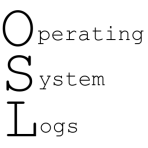

Leave a Reply