Apple has officially dropped the latest iteration of its mobile operating system: iOS 26.
As always, there’s a lot to unpack with this update, and I’ve been playing around with it for a bit to give you the lowdown. So grab your preferred beverage, settle in, and let’s dive into what’s new, what’s improved, and that one little caveat Apple wants you to know about.
The Good Stuff: Shiny New Features and Quality of Life Boosts
First off, let’s talk about the exciting bits. iOS 26 brings a host of updates that genuinely feel like a step forward. Here are some of my personal favorites:
A “Liquid Glass” Makeover

This is the most visible change you’ll notice right away. Apple has introduced a new design language called “Liquid Glass,” and it’s absolutely stunning. The interface now has a beautiful, translucent quality that makes app icons, buttons, and menus feel like they’re floating on a layer of glass. This “glass” layer reflects and refracts what’s behind it, creating a sense of depth and fluidity. It’s a huge departure from the flat, minimalist design of previous iOS versions, and it truly makes the entire OS feel more dynamic and alive. It’s a fantastic visual refresh that gives your phone a high-end, futuristic feel.
Dynamic Lock Screen Widgets (Seriously Dynamic This Time!)

Remember how we got a taste of Lock Screen widgets before? Well, iOS 26 takes it to a whole new level. We’re talking animated widgets that can show live sports scores, progress bars for your deliveries, or even tiny, interactive games. It’s a fantastic way to get information at a glance without even unlocking your phone. I’ve been loving the real-time weather animations.
Smarter Notifications, Less Annoyance
Apple has clearly been listening to our collective groans about notification overload. iOS 26 introduces a much more intelligent notification system that groups alerts more intuitively, offers smarter summaries, and gives you more control over what breaks through the noise. Fewer interruptions, more focus – a win in my book!
Enhanced Spatial Audio Capabilities
If you’re an AirPods user, you’re in for a treat. Spatial Audio feels even more immersive with iOS 26. I’ve noticed a significant improvement in how realistic soundscapes feel, especially when watching movies or listening to certain music tracks. It truly creates a theater-like experience in your ears.
Customizable Focus Modes (Beyond Basic)
Focus Modes have been around for a bit, but iOS 26 supercharges them. You can now set up even more granular controls for different activities, including automatically switching your wallpaper, rearranging app pages, and even adjusting your watch face based on your Focus. It’s like having a digital assistant that knows exactly what you need at any given moment.
Interactive and Collaborative Freeform Board
For the creative types and those who love to brainstorm, the updated Freeform app is a game-changer. It’s more interactive, supports even more media types, and the collaboration features have been seamlessly integrated, making it a joy to work on projects with others in real-time
The Elephant in the Room: That Battery Warning
Now, for the part that might have you a little on edge. Apple, in a move that’s both commendable for its transparency and slightly anxiety-inducing, has issued a caution regarding iOS 26’s potential impact on battery life. They’ve stated that some users may experience reduced battery performance shortly after updating.
Why is this happening? Typically, after a major iOS update, your device is busy in the background: indexing new files, optimizing apps for the new OS, and generally settling into its new software environment. This intense activity can indeed draw more power than usual for the first few days, or even up to a week.
What does this mean for you? Don’t panic! It’s likely a temporary situation. Your phone isn’t suddenly broken. Just be prepared for your battery to drain a bit faster than you’re used to initially. Keep your charger handy, and maybe don’t plan any off-grid adventures immediately after hitting that “Update Now” button.
Should You Update? My Two Cents
Despite the battery caveat, my general advice remains: yes, you should absolutely update to iOS 26. The new features and security enhancements alone make it worthwhile. Apple typically irons out any initial battery kinks in subsequent minor updates (e.g., 26.0.1, 26.1), so any prolonged impact is usually addressed swiftly.
Just go into it with open eyes and a portable charger in your bag for the first few days. Enjoy the new bells and whistles, and let your phone do its thing as it adjusts to its new brain.
What are you most excited about in iOS 26? Or are you holding off because of the battery warnings? Let me know in the comments below!
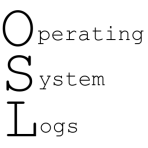

email ninja
I do not even understand how I ended up here, but I assumed this publish used to be great
CLOUD STORAGE
Rainx Drive is the Best Cloud Storage Platform
Aurelio Brekke
Wow amazing blog layout How long have you been blogging for you made blogging look easy The overall look of your web site is magnificent as well as the content
Zion Houston
Find Files Instantly Using Keywords: Advanced Search Tips https://quickfinder.surge.sh
Vincenza Schaefer
Thanks I have recently been looking for info about this subject for a while and yours is the greatest I have discovered so far However what in regards to the bottom line Are you certain in regards to the supply