Migrating CentOS 8 to CentOS 8 Stream is surprisingly as easy as maybe updating to the next version of CentOS itself!
First things first… Update the current system to the latest version of all the software packages. This ensures that firstly your yum repository cache itself is up to date and also updates the packages to the latestsudo yum -y update
Now lets install dnf – DNF is the software package manager that installs, updates, and removes packages and is a successor to yumsudo yum -y install dnf
Just to know that we are indeed on CentOS 8 before begining the migration, check the current version of CentOSsudo cat /etc/centosos-release
Disable current CentOS 8 linux repository and replace them with their corresponding CentOS 8 Stream onessudo dnf --disablerepo '*' --enablerepo extras swap centos-linux-repos centos-stream-repos
sudo sed -i 's|#baseurl=http://mirror.centos.org|baseurl=http://vault.centos.org|g' /etc/yum.repos.d/CentOS-*
sudo sed -i 's/mirrorlist/#mirrorlist/g' /etc/yum.repos.d/CentOS-*
Its time to synchronize the latest distributions of all the software packages meant for CentOS 8 Streamsudo dnf distro-sync
Finally, reboot the systemsudo reboot
Moment of truth. Once the server is back online after the reboot, check the OS version post the upgradesudo cat /etc/centos-release
That’s it!
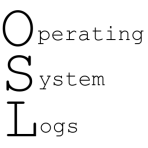
Leave a Reply