Till May 31st 2021, Google photos offered Unlimited storage for your photos and videos saved in High quality. However, lot has changed since then.
Google has now brought the storage used by Google Photos to within the 15GB Google account limits.
Today most of our smart phones are equiped with cameras having 4K resolutions, getting each photograph almost consuming close to 20MB each and a 4K video of a minute using up a storage of ~ 200MB. Although most of these phones come with more than 128GB of storage, but with a lack of expandable memory, it is hardly enough to store your valuable memories. And to top it up, the 15GB offered by Google is hardly enough to backup all your photos and videos.
Let’s explore the top 10 free cloud backup options that we have
UnLim: Unlimited cloud storage
Storage: Unlimited
Cost: Free

They boast of offering Unlimited storage for not only your photos and videos, but any kind of files!
- Unlim uses Telegram API and gives ability to use telegram “Saved Messages” as unlimited cloud storage
- It is complete free of charge with infinity storage.
Terabox: Cloud Storage Space
Storage: 1TB
Cost: Free
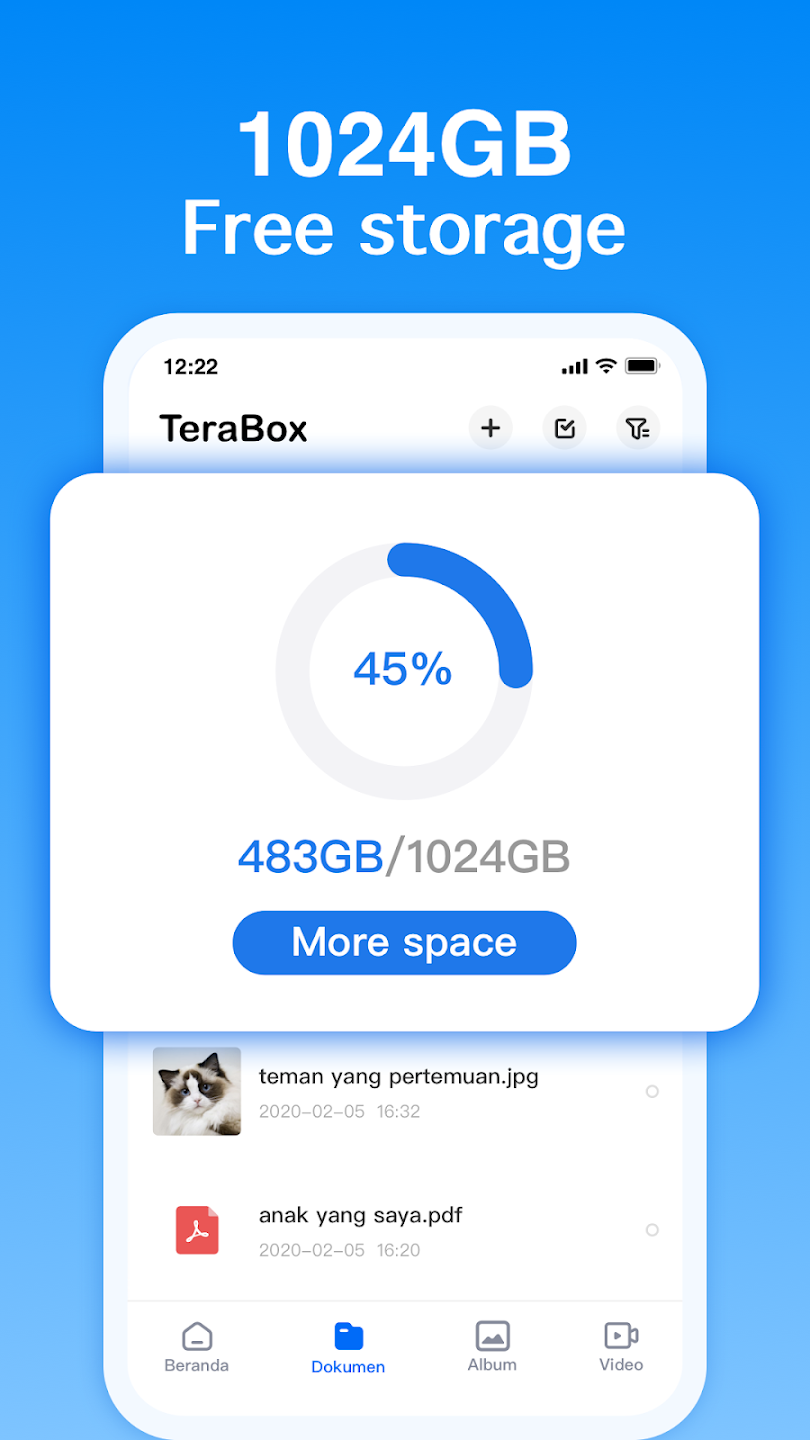
They offer 1TB parmanently free cloud storage space for not only photos and videos, but all your files, including be able to preview the uploaded videos online.
- Can search your uploaded files
- Archive and download multiple files at a time
- Transfer files to other storages
Degoo: 100 GB Cloud Storage
Storage: 100GB
Cost: Free
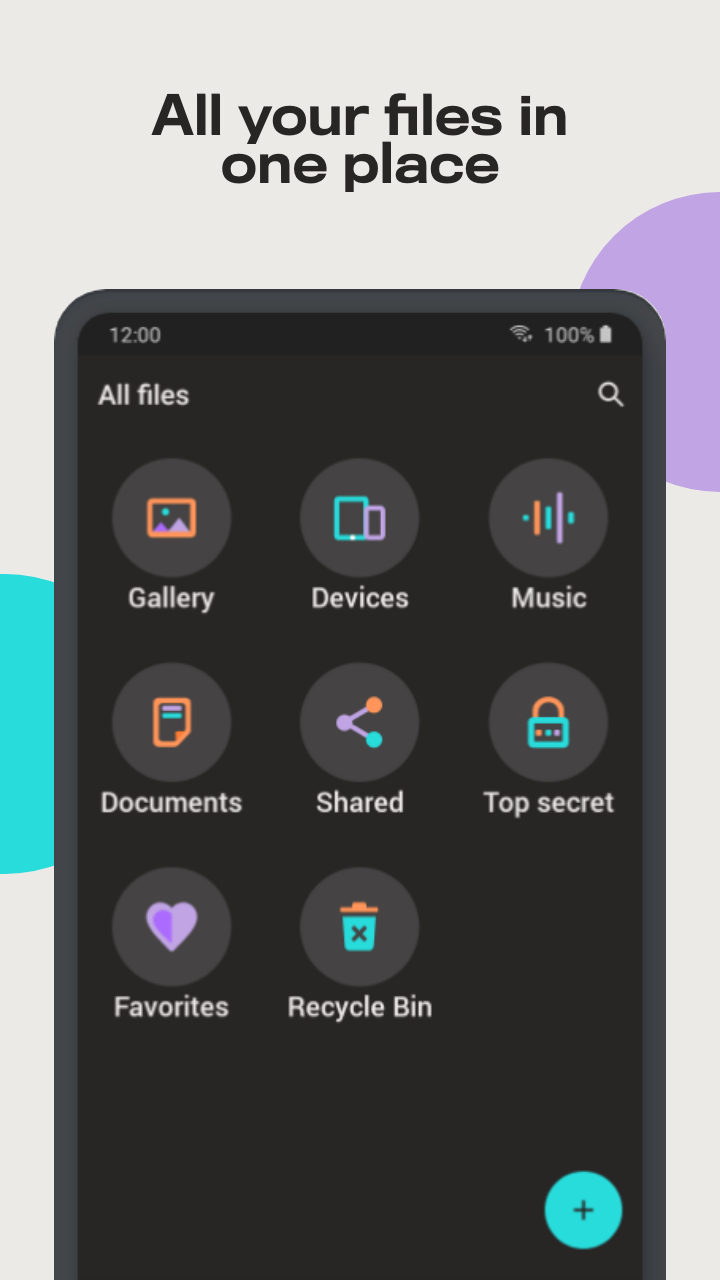
Degoo allows you to store all your files as well as share them with your close ones directly
- All data is encrypted
- Automatic backups
- Stream backedup music and videos without having to download them back to your device
- Image optimizer to optimize your images and save space
Cloud Storage: Cloud Drive App
Storage: 100GB
Cost: Free
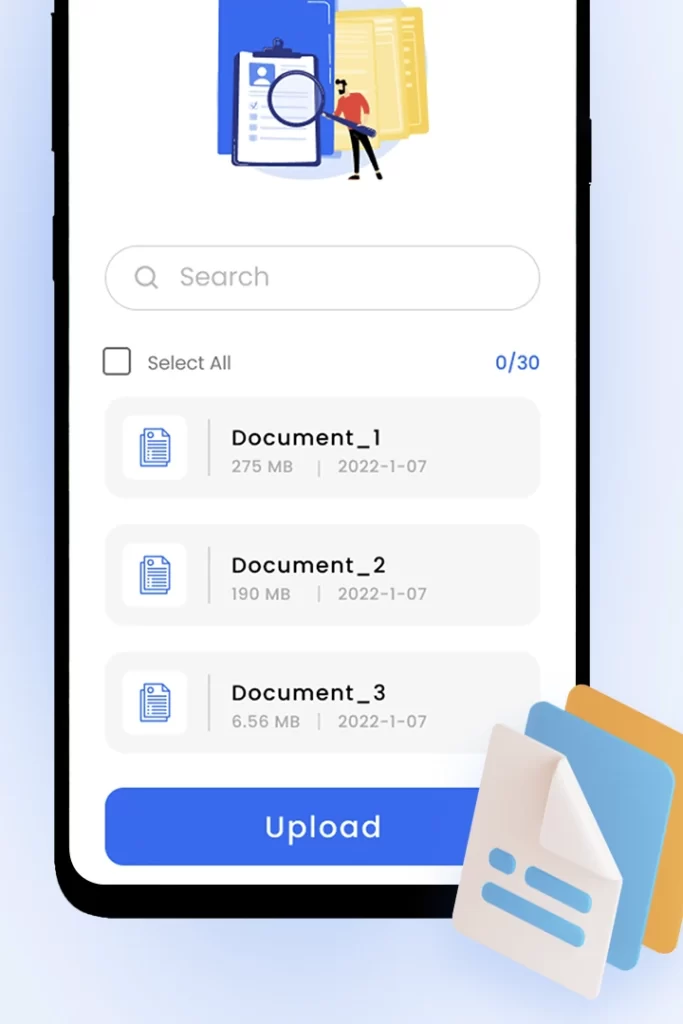
Is a complete backup app, where you can backup your entire phone. By entire phone, we mean, the backup is not limite to only files, but also your contacts!
- Contacts and SMS backups
- Backup all file types
- Use as additional storage and not limited to only backups
MEGA
Storage: 20GB
Cost: Free
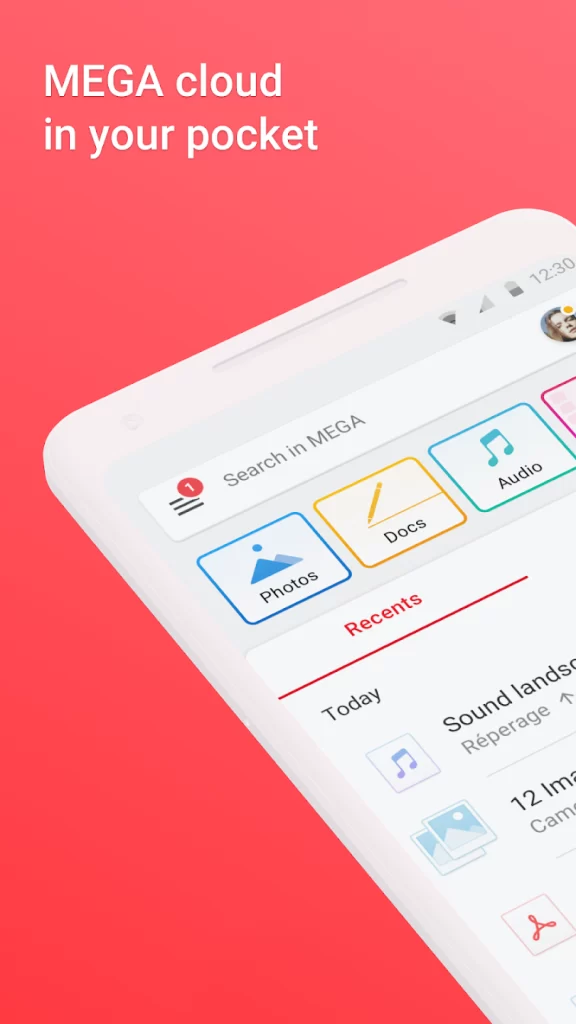
Coming from the house of Mega Cloud is an encrypted cloud storage that can be accessed across devices including the browser
- Secure encrypted storage
- Upload files from any device
- Share files online
Digiboxx Cloud Storage App
Storage: 20GB
Cost: Free
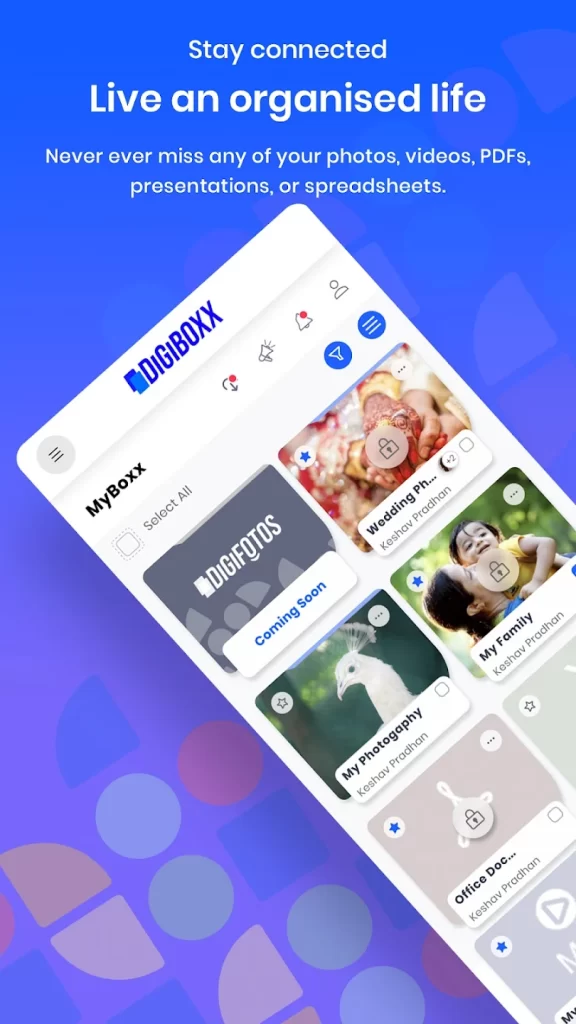
An app that can not only offer cloud storage for all your files, but can also help you organize them in folders as well as tags
- Multipl-lingual app with support for Indian languages
- Lock a folder or file with a password
- Share files online
- Organize files with tags to be easily searchable
Box
Storage: 10GB
Cost: Free
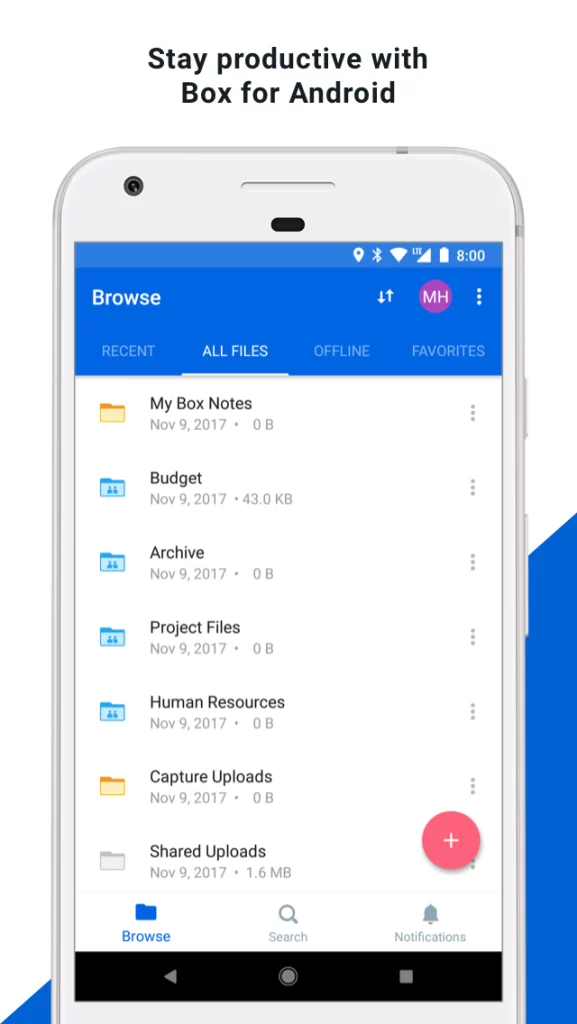
One app that not only stores files but also allows you to collaborate and share online your files
- Support all file types
- Can share files online
- Collaborate with others online or on the app
Icedrive Secure Cloud Storage
Storage: 10GB
Cost: Free
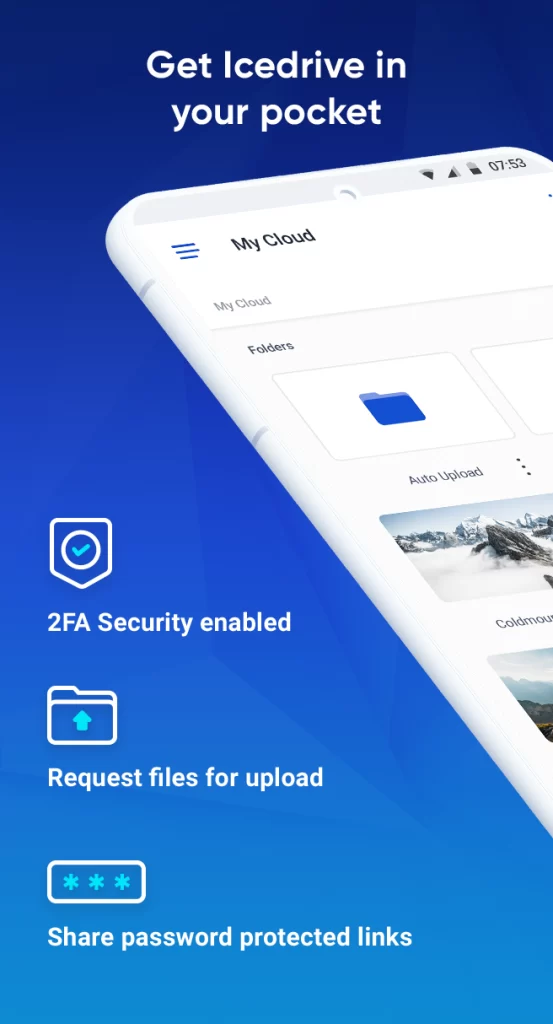
App perfect for automated uploads of all your photos and videos to the cloud!
- 2FA security
- Password protect shareable files
- Stream multimedia files without downloading
Genie9 Cloud Backup
Storage: 10GB
Cost: Free
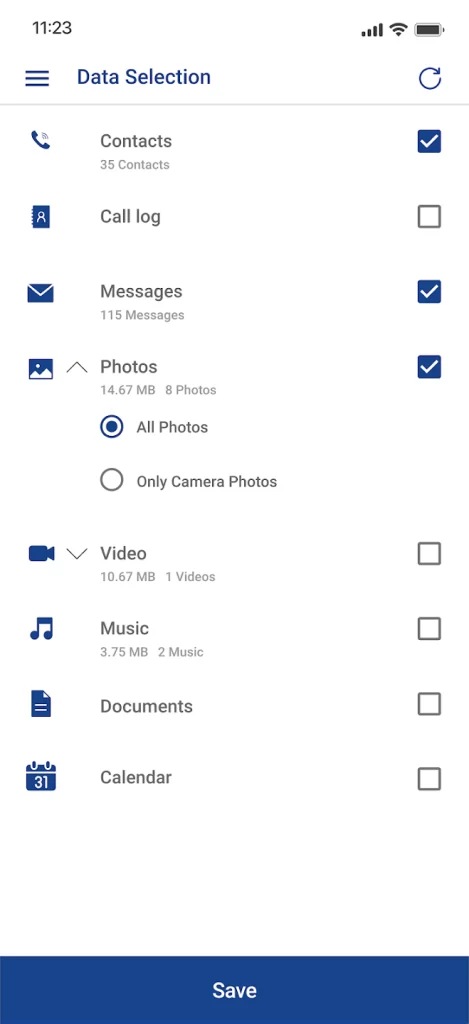
Backup everything in your smartphone with this app including contacts, call logs, SMS and Calendar
- Perfect to use while migrating devices
- Can organize photos and videos on a timeline
- Share files online
pCloud: Cloud Storage
Storage: 10GB
Cost: Free
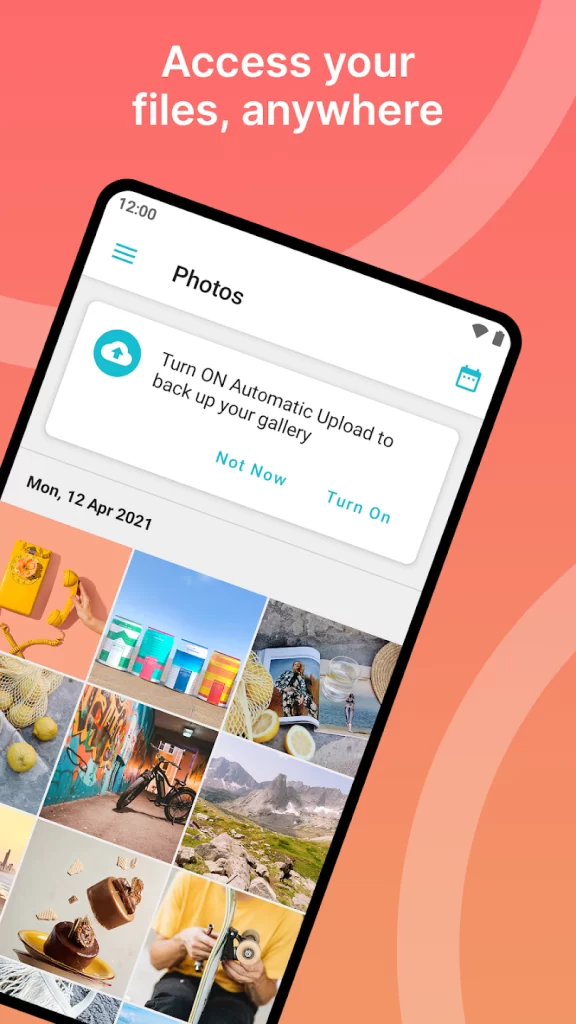
Upload and share all file types with auto-upload enabled!
- Choose whether to store your files in US or EU for privacy reasons
- End to end encrypted files
- Stream multimedia files online without downloading
- Work on important files even when offline
With so many free cloud storages around, some only for multimedia, some for all file types and some others for storing not only files but even contacts and SMSs, it all comes down to which app is the best suited for your use.
When the free apps themselves provide storage from 10GB to unlimited, ever wonder why are there paid cloud storage apps and what is/are the premium features they offer? We’ll review this in our next post, stay tuned.
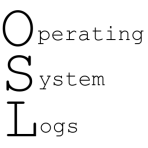
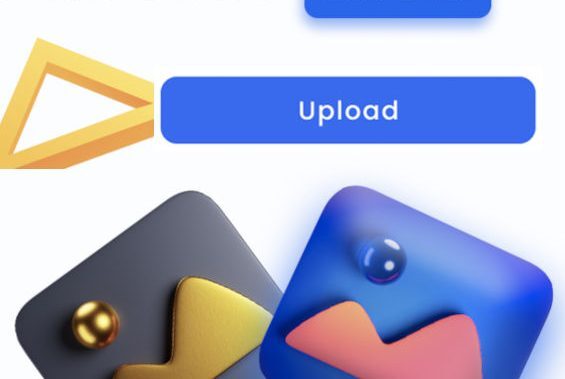
Leave a Reply